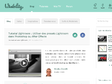2020
📛 FIR / CHROME - ADDON - ANTI FAKE TOOL - InVID Verification Plugin - InVID project
(via)2018

CREATION - ONline - Remixito - Détournement, Parodie, Générateur d'images et Sous-titres de vidéos
by 1 other (via)
IMAGE / CSS / ICON etc ....- AllTheFreeStock.com - Free Stock Images & Videos ~
by 1 other2017
FACE RECOGNITION - OpenFace project
CSS - Conserver le ratio 16/9 des images fullscreen et vidéos - Alsacreations
GIF -FREE APP - ScreenToGif: Screencast GIF Making Tool With Powerful Editor [Windows]
SCROLL - Responsive YouTube Player with Scrolling Thumbnail Playlist - Wooster Web Design
(via)2016
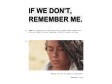
❤️ ART - GIFs - GOOD séries - IWDRM - If We Don’t, Remember Me - (capturing the feeling) - Blogs Tumblr
by 5 others (via)2014
PIN BUTTON - Pinning a Web Page without the Pinterest Pin It Button - For Dummies
PIN - Pinterest - WordPress › jQuery Pin It Button For Images « WordPress Plugins
(via)
VIDEO SITES - List of video hosting services - Wikipedia, the free encyclopedia
(via)2013
Tutoriel vidéo Photoshop : Réaliser un gif animé | Grafikart.fr
2008
Art Documentaries___Video sur expériences Artistiques dans le Sud de la France

Wikimedia Commons __Médiathèque en ligne (2004) visant à proposer un répertoire central de contenus libres
by 1 otherLhivic : Laboratoire d'histoire visuelle contemporaine_Créé en octobre 2005
2007
Firefox Universal Uploader (fireuploader)_Version 0.3 — 27.06.2007__To upload/download files from any website using a friendly interface