2010
What are BitTorrent magnet links and how to create them? - Instant Fundas
Traker IP - "GeoBytes IP Locator" ou "IP2Location" - Comment dépister l'endroit original d'un email par l'intermédiaire de son IP address
2009
8 Tips To Make FireFox Search Friendly | MakeUseOf.com
2008

Mindmapping ___Les secrets de la pensée libérée : 27 façons d’utiliser le Mindmapping (cartes mentales)
by 2 othersCustomize Your Own Portable Firefox Six Pack
5 Tips To Reduce Firefox Memory and Cache Usage
Opera Browser Wiki :: Custom Buttons to Drag'n'Drop into your Opera
Firefox Web Developer Toolbar | Webmaster Tips
Automate Adding Bookmarks to del.icio.us :: the How-To Geek ne marche pas avec Delicious 2.0 extension
Create the Ultimate Firefox Web Development Profile :: the How-To Geek
by 1 otherConfigurer et ouvrir les ports de sa FreeBox - Tests et Guides informatiques - Conseils d'achat
Lifehacker Top 10: Top 10 BitTorrent Tools and Tricks
Google: Remove affiliate links from your Google search results

FREE - Envoi de fichiers par FTP - Tutoriel http://dl.free.fr - Par FTP vous pouvez envoyer des fichiers d'une taille maximale de 10 Go.
by 1 otherFirefox 3 Beta: Make Your Extensions Work with the Firefox 3 Beta
2007
🛠 LOCKPICKING - Ouvrir un Cadenas Avec une Cannette de CoCa - How To Open A Padlock With A Popcan Video
❤️ 🛠 TESTDISK - Category : Data Recovery - CGSecurity
Pipes - Tutorials
Photoshop____Enhance photo color with classical art
Use Netvibes as your personal office
Blogger del.icio.us publishing and post categorizing helper – Userscripts.org
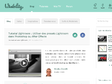
Wisibilityn _________blog de formation en vidéo pour tout ce qui touche à l'image numérique
by 13 othersCréer des categories dans Blogger __Avec Delicious___Dicoco Light

